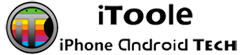Who does not want to be proud of its computer which imparts its functions effectively? Isn’t it? Therefore, as you read the following article, you will arm yourself with the authentic, useful as well as sophisticated ways of tweaking your windows 8. Now, your endless anxiety and problems are going to give way to everlasting smiles since dealing with the windows is indeed going to be a child’s play for you now.
Login with a 4 digit pin
In the wake of multiple accounts, it is indeed a herculean task to memorize passwords. Therefore, in order to give you completely easy and smooth operations, Windows 8 arms you with the convenience of replacing it with 4-digit PIN. The whole exercise simplifies your task especially as you use touch screen monitor with your desktop. So, how is it done? Login to your control panel and click on Users, it will necessitate you to create a PIN. Enter the password to ensure on-screen authentication and there you will enable the service. Great, isn’t it?
To enhance the performance, removal visual effects
The version of Windows is synonymous with exemplary visual effects and the practice is going on since XP. The whole feature has to equally match with the computer which should be a high performance one. Or else it has the potential of freezing at the time you minimize or maximize. Windows 8 operating system is no exception as it is equally jam-packed with various visual effects. The move gains significance especially if you face slight skipping at the time of modifying a window. Therefore, it necessitates you to search for “SystemPropertiesPerformance” by pressing “Enter”, thereby click on the “Visual Effects” to configure the visual effects and finally you are done as well.
Configure to Allow for Metro UI
You will easily be able to use Windows 8 on your desktop with this configuration and you have the luxury of browsing from side to side.
Login with the help of a picture
You can indeed login to windows 8 with the assistance of a paragraph. Needless to say, that this method stands out to be quite a fast and easy one. So how can you use this method? It is simple, as you just have to choose “create a pin” instead of “create a password”
Through configuring Open DNS, ensure electrifying browsing
OpenDNS gives you the luxury of ensuring that you are armed with the best of service. Therefore, it will work wonders for you as it loads the page quickly. Hence, your work is done in the easiest possible manner as well. Therefore, you are able to accomplish your task in a highly professionalized as well as effective way like the way you have always wanted.
Finally, aforesaid are the simple ways of tweaking windows 8. Therefore, your joys and enthusiasm will be manifolds as now you do not have to be concerned of any thing as well.