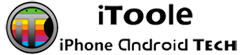Having different storage partitions on your hard disk is really important to equally allocate the disk space. If you have several disk partitions for storing different types of data, like personal data, business data, movies, software’s, etc. In short, with different disk partitions, you can organize your computer data more effectively.
There are many disk partition tools available on the internet which will help you to do so. But, if you are not aware of doing it correctly, then you need one simple, yet a powerful disk partition manager software which can do a complete disk partitioning with ease. EaseUS Partition Master Free is a Disk Partition software, which is really useful for creating, deleting and managing various disk partitions. In this post, we will be doing a detailed review of this wonderful partition software.
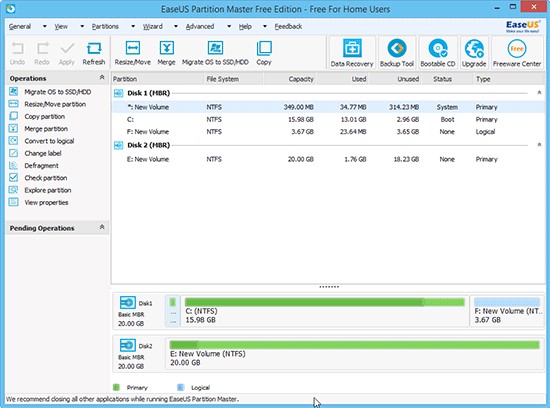
Here are some of the useful features of EaseUS Partition Master Free:
1) Easily Create or Merge Disk partitions
If you’ve got a new hard disk and want to allocate the equal disk space for storing different types of data, then you need to create disk partitions. It does the same job within minutes. With this software program, you can create, allocate space or merge the partitions in your hard disk. The merging of partitions is really safe with software because you’ll not lose any of the important data stored in your partitions.
2) Shrink, expand or transfer the partitions
With this amazing software, you can shrink any partition and allocate the extra space to other partitions. Also, you can expand any partition by shrinking other partitions or by using the unallocated space on your disk. Additionally, you can migrate the whole partition to another partition within minutes. The unique feature of this software is, you can transfer the system partition, on which your whole operating system installed it to another hard disk. That happens to without any data loss and the operating system works fine from that new hard disk.
3) Simple User interface
This is the best thing about this disk partition software. The simple user interface of this software makes it easier to operate. Even a newbie can easily operate this software and create, merge, shrink or transfer the disk partitions within minutes.
4) Convert Disk type
If you have a high capacity hard disk, which is MBR enabled and you want to convert it and want to create GPT partitions, then you can use this freeware. The MBR drives support to create only four disk partitions. But, if you have a high capacity hard disk, then it becomes necessary to create more than four disk partitions. With EaseUS Partition Master Free, you can convert the hard disk from MBT to GPT partition.
Verdict
So, these were some of the best features EaseUS Partition Master Free. We did this review to clear the confusion about this awesome software. With EaseUS Partition Master Free, it became easy for everyone to create, merge, shrink or expand the disk partitions without any complicated process. You can download the free version of EaseUS Partition Master Free from the official site.