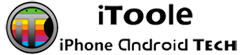Salesforce has a native solution for sending mass emails. But it has a limit which is 1000 emails through mass email blast per day which is exactly why so many people ask themselves – how to send mass email in Salesforce?
Limits in native Salesforce functionality for sending mass emails
This day is defined as a 24 hour period which is based on Greenwich Mean Time i.e. GMT and not your local time. Further there are limits on the emails sent per blast based on the edition of Salesforce you are using. If you have Professional Edition then your limit is 250 emails on a single blast and if you are running Enterprise edition, then your limit extends up to 500 emails in a single blast. For those users who have an unlimited edition, the limit extends up to 1000 emails per blast. The native capability of sending mass email is available only in Pro, Enterprise, unlimited and developer editions of Salesforce. Thus if you are using a professional edition of Salesforce and want to send 4000 emails, then you have to send 16 blasts of 250 emails each and that too with only 4 blasts a day due to restriction of 1000 emails per day. Thus you have to search for some other option if you are looking for how to send mass email in Salesforce, more than 1000 emails per day.
How to send mass email in Salesforce for a large number of emails?
So, if you are looking for a solution to how to send mass email in Salesforce for more than 1000 emails a day, you will definitely look for other solutions. That is why many companies use third party tools to send mass emails in order to come over the restraints of using the native service. But did you ever think why Salesforce has put these constraints? The simple reason is to ensure the deliverability of the mails from their servers. Salesforce does not want to create a bad reputation sending thousands of emails and getting emails the label of SPAM which can put the Salesforce server in the blacklist of ISP.
Things to know about the native mass email sending functionality
- Though it is possible to see email open rates with reports in this feature, you can’t see what happened after your email was opened. For instance, Salesforce can’t tell you what happened when someone clicked inside your email.
- There is no method in it to manage opt outs.
- If the opt-out box was checked for a Lead or contact, it automatically excludes the record from any mass email and you don’t have to add any filter in the mass email wizard.
- The ‘From’ address can’t be changed in the mass email wizard. This makes it challenging when you are sending a mass email on other’s behalf.
- If you have multiple records in a list with same email address, Salesforce will not de-dupe and multiple emails will be sent to the same address.
So if you are looking for how to send mass email in Salesforce without any constraints, try out some third party tools and get more features.