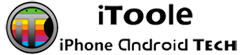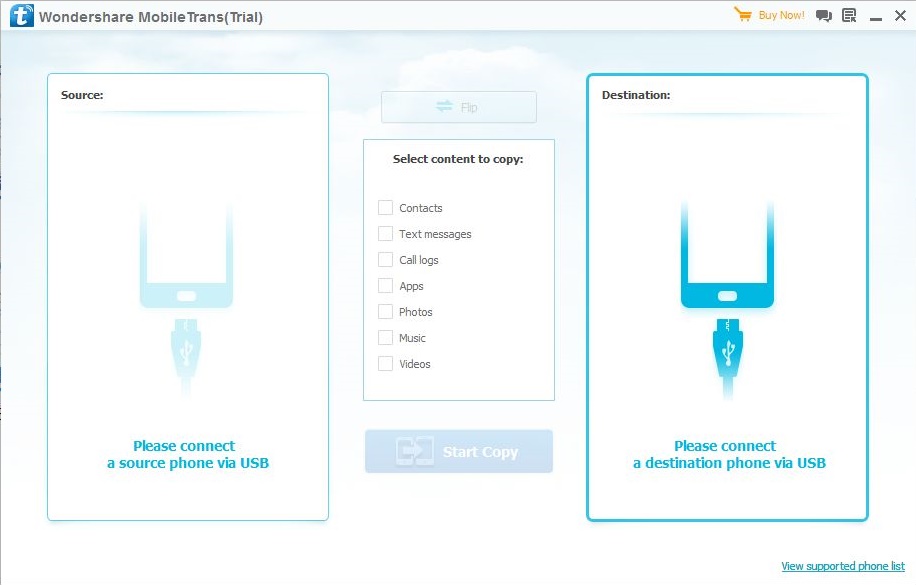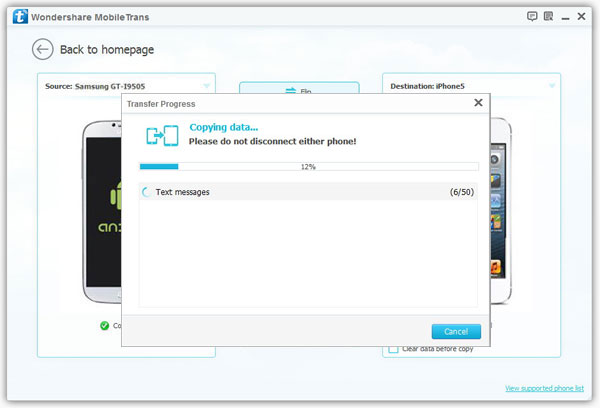In this smartphone generation, you must be having alot of trouble while replacing your old phone with new one, since the data transfer isn’t that easy. It becomes even more difficult when you try to transfer data between two devices with different platforms. Let it be a Nexus 4 to Nexus 5 transfer or Nokia N8 to Apple iPhone 5s, you will face the problem while transferring the data.
To overcome this problem, here I introduce you to this awesome tool – Wondershare MobileTrans – which can relieve your pain while transferring the data between two devices. You just have to connect both the smartphones and with just one click, all your data will be available in your desired device.
Wondershare MobileTrans
Wondershare MobileTrans is not just any other ordinary tool. It is a powerful tool which gives you ability to transfer the data without fail within one click.
[button link=”http://www.wondershare.com/phone-transfer/” size=”progression-small or progression-medium or progression-large” color=”progression-blue”]Download[/button]
Let’s have a look at some features and a small “How to“.
How to use Wondershare MobileTrans?
For using, you will require almost no technical knowledge (except how to use your PC and smartphone ofcourse).
- Installing MobileTrans is just same as any other software. First download either the demo version or the full version of MobileTrans from their website.
- Install it like any other software with a few clicks on “Next”. (Won’t even take a minute)
- Within few minutes of installation, you will be greeted with screen such as this:
- As you can see, software UI consists of almost no options making it simple and easy to use even for a non-technical person.
- You can see the three sections, in which first one is the source device from which you data is to be transferred to other device. Middle section shows the categories of your data (such as contacts, music, pictures, videos). Section on right side shows your destination device.
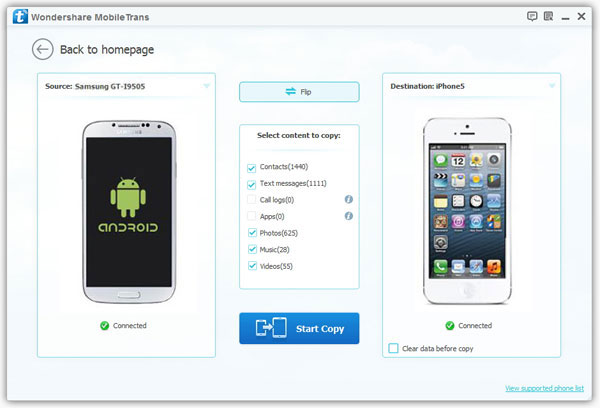
- Above middle section there is a Flip button which flips your data from one device to other within few minutes.
One of the good features on MobileTrans is that it can run on a low-end PC too, since it requires low system specifications to run. Check the System specifications:
System Requirements
- Operating System: Window 8.1/8/7/Vista/XP (32&64bits)
- CPU: 750MHz Intel or AMD CPU
- Hard Disk Space: 200 MB or more
- RAM: 256 MB or above
Supported operating systems
- Symbian: Symbian 40 & Symbian 60 & Symbian^3 (Nokia)
- Android: from Android 2.1 to Android 4.4
- iOS: iOS 5, iOS 6 & iOS 7
What else do I get?
- Wide device support for devices from brands such as Apple, Samsung, Nokia, HTC, Motorola, Sony Ericsson, ZTE, Huawei, Acer etc, including your favourite devices, even supports carrier variants of devices.
- Simple, fast and easy to use.
- You could even just take backup of your device in your PC if you don’t want to transfer data to other device.
- Quick user support by Live chat(Link provided from app itself).
- Links to FAQs, Tutorials from the app itself.
- Available in various languages.
Pretty exciting features, huh? So go ahead and download Wondershare MobileTrans now!